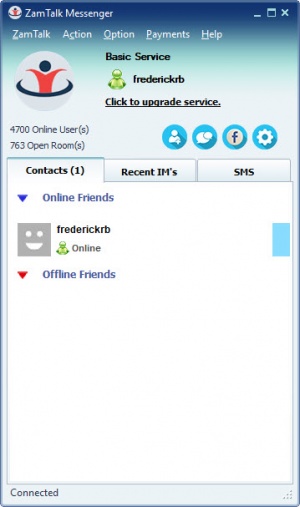ZamTalk Messenger
7.2
Size: 7 GB
Downloads: 11077
Platform: Windows (All Versions)
There are numerous solutions for chatting with people over the Internet, but if you are feeling a bit nostalgic, you should have a look at ZamTalk Messenger. It offers everything you need from an IM application, including voice and video chatting, and it delivers everything on a classic user interface, which you may remember from the old days of Yahoo Messenger. It has an older design, but it provides you with all the modern tools you need to communicate with friends, family or co-workers.
Downloading and installing ZamTalk Messenger is an uneventful task. It comes in a small package and it can be installed in just a few seconds. The application works on all modern Windows platforms and it doesn't have any special requirements. You will, however, need to create an online account.
Once you log into your account, the application will greet you with a familiar-looking user interface. It displays your contacts in a list, along with their avatars, where they are sorted into online and offline contacts. You can simply double click a person's name to bring up a chat window and talk to them in private.
The chat window has a familiar design as well. You can exchange text messages and include classic emoticons, change your font settings and you can even buzz your contact. Sending and receiving files is also possible. What's more, if you have a webcam and a microphone plugged in, you can start using them right away.
The general settings menu contains some other options you may be interested in. You can set the application to save or discard your conversations, choose different sounds, tweak the privacy settings, add people to a block list and much more. While it doesn't brake any standards or raise the bar in terms of instant messaging, you can't really say that ZamTalk Messenger is lacking anything. It is a good, all-round application, with intuitive and easy to master controls.
If you want to chat with your friends like in the old days, then ZamTalk Messenger is something you should definitely check out.
Pros
The software provides you with a traditional IM user interface. It supports voice and video calls. It can be installed quickly and it doesn't use a significant amount of resources.
Cons
The application doesn't seem to bring anything new to the table. Fortunately, what it does provide works like clockwork.
ZamTalk Messenger
7.2
Download
ZamTalk Messenger Awards

ZamTalk Messenger Editor’s Review Rating
ZamTalk Messenger has been reviewed by Frederick Barton on 12 Mar 2018. Based on the user interface, features and complexity, Findmysoft has rated ZamTalk Messenger 4 out of 5 stars, naming it Excellent